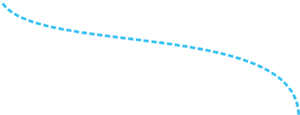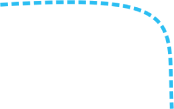Excel Navigation
6 Topics
Worksheet Formatting
9 Topics | 1 Quiz
Operations and Calculations
9 Topics | 1 Quiz
Charts
5 Topics | 1 Quiz
Tables
6 Topics | 1 Quiz
Manage Data
6 Topics
The Fill handle
The AutoFill handle is a feature that enables you to auto-complete cells/columns/rows by dragging from the active cell. Let’s find out how we can use it with numbers and words when loading data into our Excel sheet.
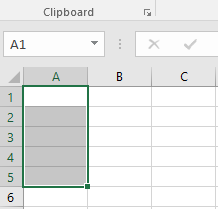
Keep an eye out for the questions in the video!
The Auto fill handle is used to:
- Copy items across cells
- Extend numerical values following a pattern
- Incrementing days, numbers and dates
- Copying formulas

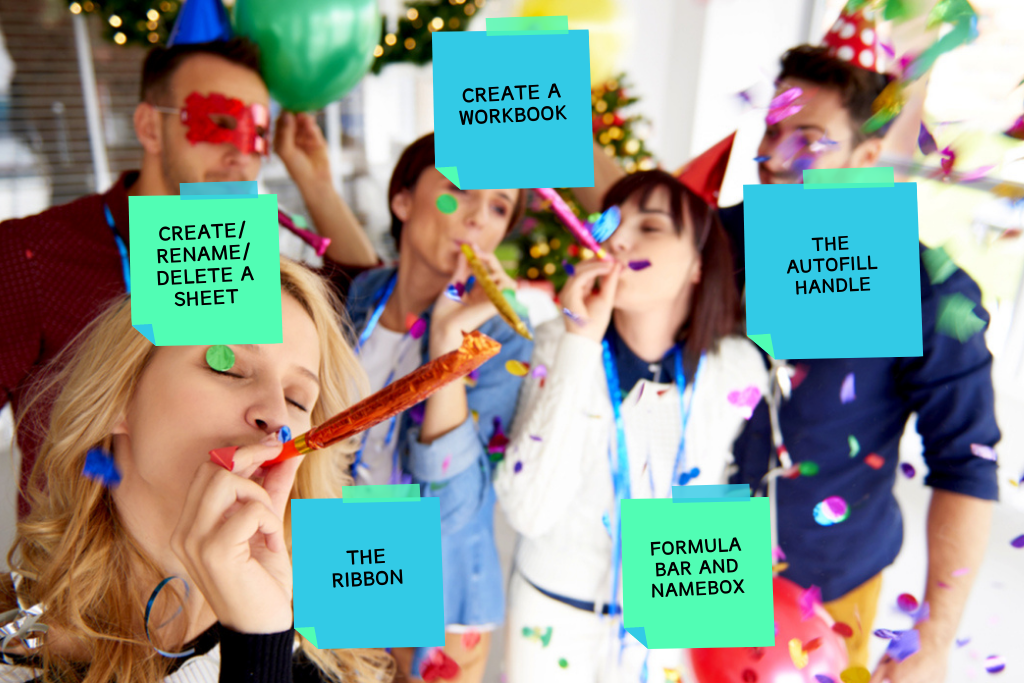

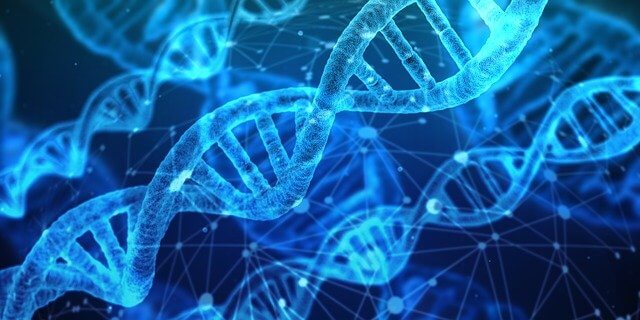
 #WOW – What Outstanding Work – Awards: join us to learn from our students.
#WOW – What Outstanding Work – Awards: join us to learn from our students. 
 Calling on all high schoolers interested in tech as a career to join us on 16 September at 5:30pm. If you missed it, we’ll host another one on 18 November.
Calling on all high schoolers interested in tech as a career to join us on 16 September at 5:30pm. If you missed it, we’ll host another one on 18 November. 
 We will be talking to Jason Suttie from Devson. Jason has been in the tech world since he was six years old. He headed IT innovation unit at RMB and has since left to start up his own software consulting company – solving problems and building solutions for clients around the world.
We will be talking to Jason Suttie from Devson. Jason has been in the tech world since he was six years old. He headed IT innovation unit at RMB and has since left to start up his own software consulting company – solving problems and building solutions for clients around the world.