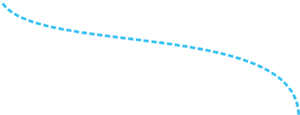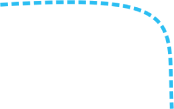Welcome To Microsoft Word V2
3 Topics
Create a Brochure – Text V2
7 Topics
Create a Brochure 2 – Adding Graphics V2
9 Topics | 1 Quiz
Create A Memo – Professional Styling V2
13 Topics | 1 Quiz
Make an Article V2
11 Topics | 1 Quiz
Styling Text V2
When you start creating a document, you think of how you want it to look. This video introduces you to various fonts and styles offered by Microsoft Word and how to apply them to your document.
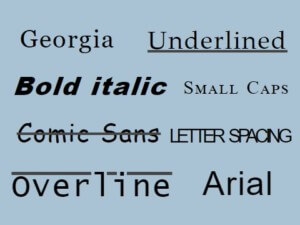
For Google Users
Watch the video above and note the differences between Google Docs and Microsoft Word below:
- Styles can be accessed via the Normal text drop-down list in the main/home page.
- Clear formatting is represented on the home page by the stroked out T at the top right corner, under the share button.
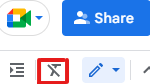


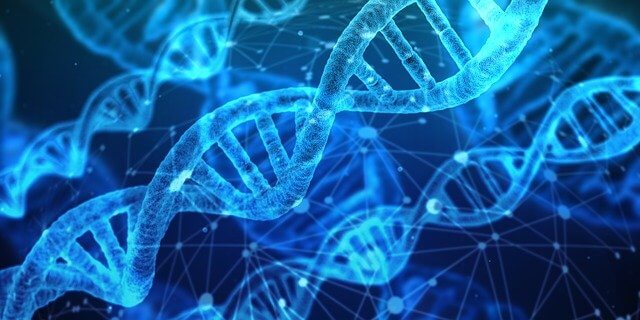
 #WOW – What Outstanding Work – Awards: join us to learn from our students.
#WOW – What Outstanding Work – Awards: join us to learn from our students. 
 Calling on all high schoolers interested in tech as a career to join us on 16 September at 5:30pm. If you missed it, we’ll host another one on 18 November.
Calling on all high schoolers interested in tech as a career to join us on 16 September at 5:30pm. If you missed it, we’ll host another one on 18 November. 
 We will be talking to Jason Suttie from Devson. Jason has been in the tech world since he was six years old. He headed IT innovation unit at RMB and has since left to start up his own software consulting company – solving problems and building solutions for clients around the world.
We will be talking to Jason Suttie from Devson. Jason has been in the tech world since he was six years old. He headed IT innovation unit at RMB and has since left to start up his own software consulting company – solving problems and building solutions for clients around the world.