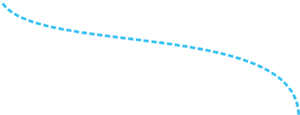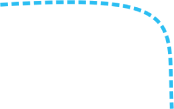EXERCISE: Error Debugging Intro
Most IDEs come equipped with a debugger – they will highlight lines where the syntax doesn’t make sense for that specific language. They also tell you which type of error it is at the bottom of the IDE.
Other times your code will RUN but what you expected doesn’t happen. Usually, it’s a syntax error – i.e. bugs. You must learn and take note of these errors so that you can fix them – i.e. Debugging. In computer programming and software development, debugging is the process of finding and resolving bugs within computer programs, software, or systems.
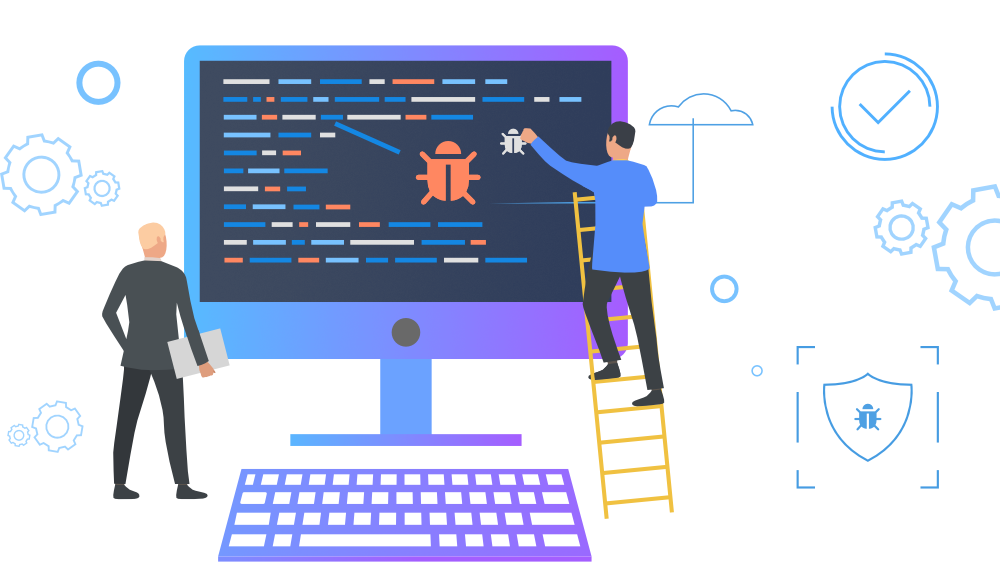
The print out lines have an error.
YOUR EXERCISE:
- RUN the code.
- Notice the line gets highlighted in red and at the bottom the IDE let’s you know that there has been a syntax error
- Go to the line and fix the error and then RUN the code again.
Can you see the error? Notice the ” ‘ quotations on Line 3? What is missing on Line 5?
In programming you have to look at EVERY LITTLE piece of the syntax, every comma (,), semi-colon (;), bracket ( { [ and more has a specific meaning. If you leave it out, or use the wrong one – RED errors. So look a the detail.


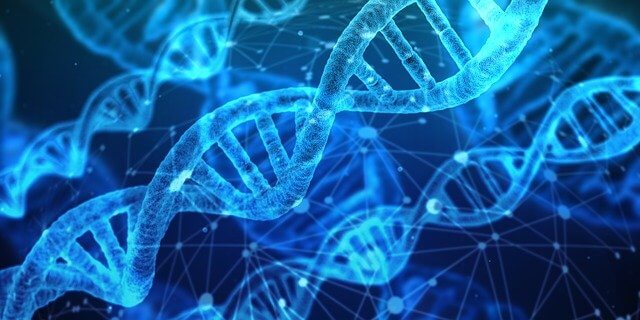
 #WOW – What Outstanding Work – Awards: join us to learn from our students.
#WOW – What Outstanding Work – Awards: join us to learn from our students. 
 Calling on all high schoolers interested in tech as a career to join us on 16 September at 5:30pm. If you missed it, we’ll host another one on 18 November.
Calling on all high schoolers interested in tech as a career to join us on 16 September at 5:30pm. If you missed it, we’ll host another one on 18 November. 
 We will be talking to Jason Suttie from Devson. Jason has been in the tech world since he was six years old. He headed IT innovation unit at RMB and has since left to start up his own software consulting company – solving problems and building solutions for clients around the world.
We will be talking to Jason Suttie from Devson. Jason has been in the tech world since he was six years old. He headed IT innovation unit at RMB and has since left to start up his own software consulting company – solving problems and building solutions for clients around the world.