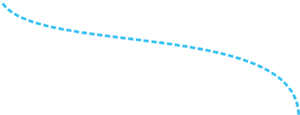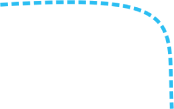Turtle Graphics
7 Topics | 1 Quiz
Data Types and Variables
7 Topics | 1 Quiz
Operators
4 Topics | 1 Quiz
Loops
7 Topics | 1 Quiz
Conditions
6 Topics | 1 Quiz
EXERCISE: Draw an arrow
In this topic, you will learn how to draw an arrow using turtle graphics.
Follow the instructions below to draw an arrow.
INSTRUCTIONS:
In the IDE to your right, we have given the code for the top half of the arrow:
- turtle.forward(50)
- turtle.left(90)
- turtle.forward(10)
- turtle.right(120)
- turtle.forward(30)
Your instructions:
- First click RUN to see what happens.
- See if you can complete the arrow by following the pattern (Hint: what happens on top, should happen at the bottom)
- Once done, click
 again
again
You should have completed your arrow!
This uses the same principles used in the previous topics. Drawing straight lines with forward and using left or right to make turns. With these commands you can draw almost anything. Isn’t that fantastic.


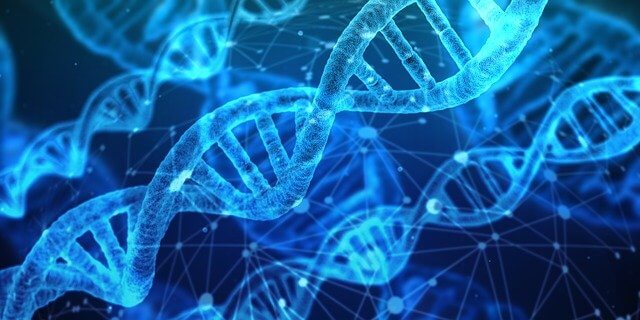
 #WOW – What Outstanding Work – Awards: join us to learn from our students.
#WOW – What Outstanding Work – Awards: join us to learn from our students. 
 Calling on all high schoolers interested in tech as a career to join us on 16 September at 5:30pm. If you missed it, we’ll host another one on 18 November.
Calling on all high schoolers interested in tech as a career to join us on 16 September at 5:30pm. If you missed it, we’ll host another one on 18 November. 
 We will be talking to Jason Suttie from Devson. Jason has been in the tech world since he was six years old. He headed IT innovation unit at RMB and has since left to start up his own software consulting company – solving problems and building solutions for clients around the world.
We will be talking to Jason Suttie from Devson. Jason has been in the tech world since he was six years old. He headed IT innovation unit at RMB and has since left to start up his own software consulting company – solving problems and building solutions for clients around the world.