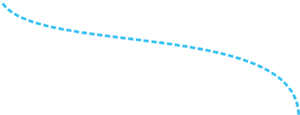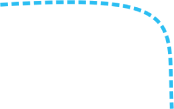EXERCISE: Print to console
First let’s learn how to use the IDE (on the right in exercise below) being used throughout the course. Go to course manual for more info on IDEs. If you are still unsure of how to use the IDE used in this course click here to go back to the video on how to use the TechWays interface.
Let’s write a simple print ( ) statement.
Alongside is our IDE, with an example of a print statement. Click RUN ![]() to see what happens.
to see what happens.
You just printed your first word. Follow the steps below to write a new statement:
- Add a new print (” “) on the next line and put your name between the quotes.
- Click the RUN
 to see your results.
to see your results.
Commenting is a way of adding notes to code so others can understand what the code is about. To write a comment put a ‘#’ sign before your line. Follow the steps below to try it out:
- On line 2, remove the ‘#’ sign.
- Click the RUN

Did you see your name as the result? The ‘#’ sign converts a line into a comment.


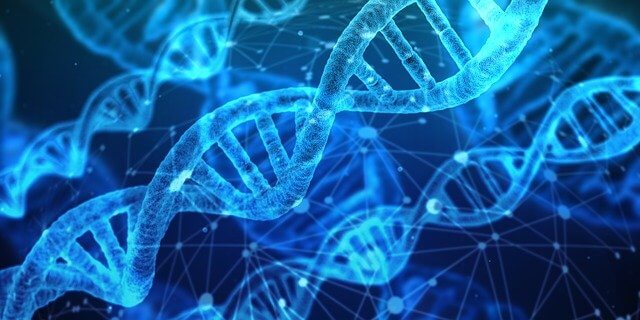
 #WOW – What Outstanding Work – Awards: join us to learn from our students.
#WOW – What Outstanding Work – Awards: join us to learn from our students. 
 Calling on all high schoolers interested in tech as a career to join us on 16 September at 5:30pm. If you missed it, we’ll host another one on 18 November.
Calling on all high schoolers interested in tech as a career to join us on 16 September at 5:30pm. If you missed it, we’ll host another one on 18 November. 
 We will be talking to Jason Suttie from Devson. Jason has been in the tech world since he was six years old. He headed IT innovation unit at RMB and has since left to start up his own software consulting company – solving problems and building solutions for clients around the world.
We will be talking to Jason Suttie from Devson. Jason has been in the tech world since he was six years old. He headed IT innovation unit at RMB and has since left to start up his own software consulting company – solving problems and building solutions for clients around the world.