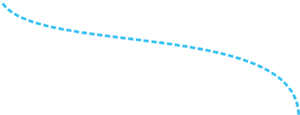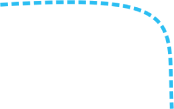Introduction to WordPress
4 Topics
Plan & Design Thinking
5 Topics
Making Pages
5 Topics
Appearance
5 Topics
Making the Homepage
4 Topics
Adding other pages
4 Topics
Create a WordPress Account
WordPress.com
Getting Started
Now it is time for us to begin building our website in WordPress. Follow these steps to begin. If you are new to WordPress.com these steps will help you create an account. (Ignore this if you already have an account).
- Go to WordPress.com
- Click on Get Started button
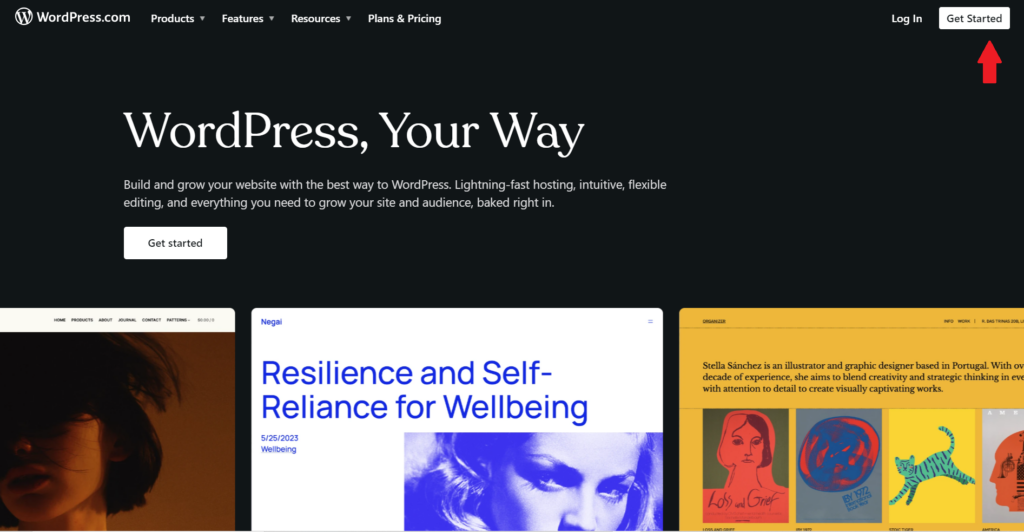
- Fill in your details.
- Then click the create account button
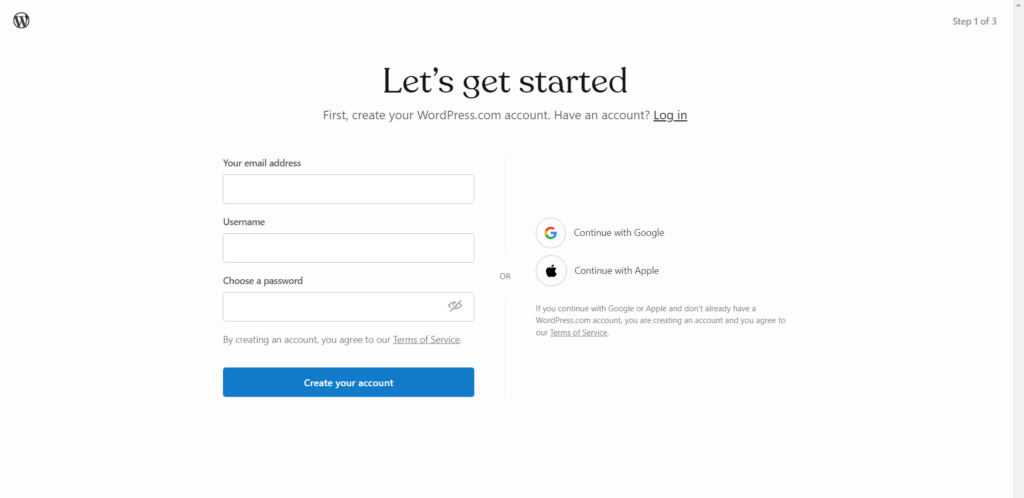
- Click on Choose my domain later
If you do not see the choose my domain later, do the following steps:
- Type the domain name you want like this ‘domain-name.wordpress.com‘ (example: ‘testingsite.wordpress.com‘).
- There should be an option in the dropdown with your domain name and free beside it.
- Select this option and you should be able to continue.
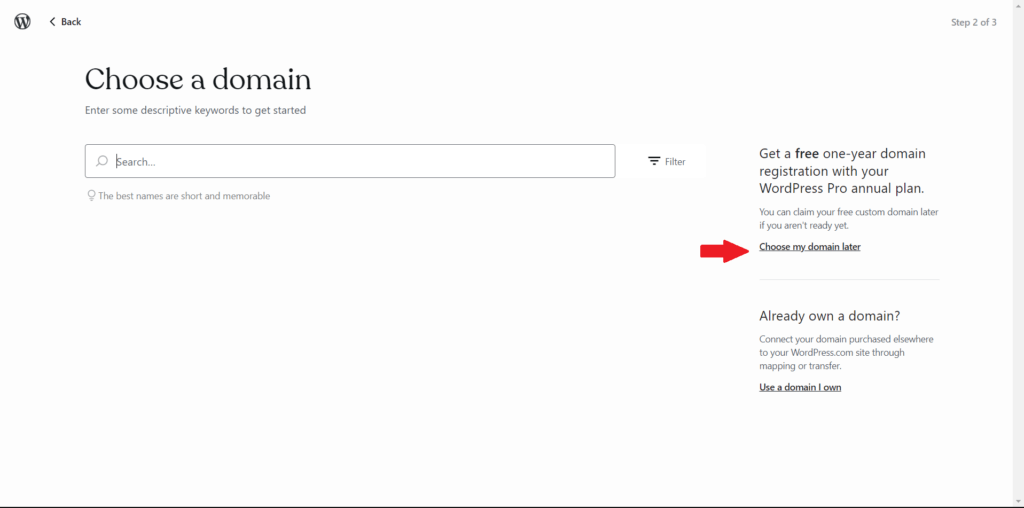
- Click on the Start a free site link
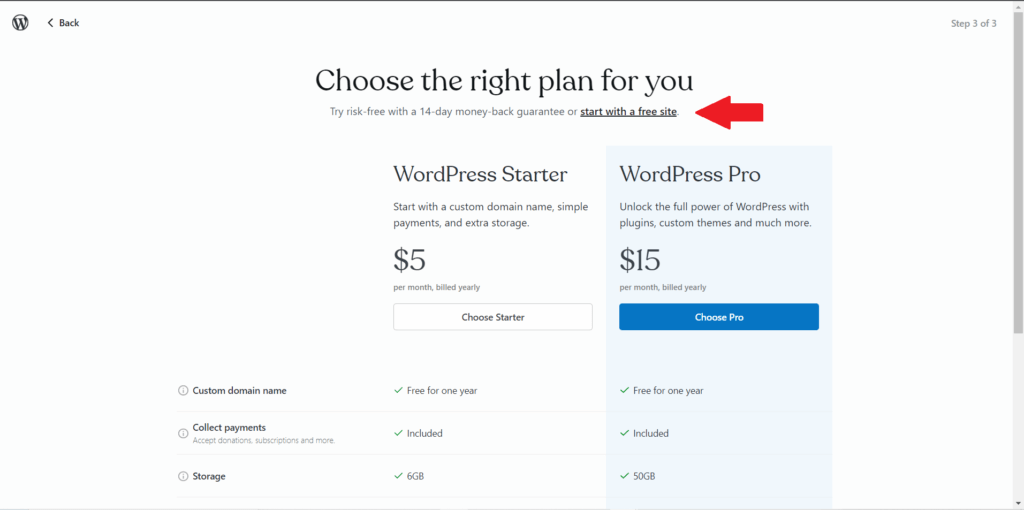
- Click on the Start building button
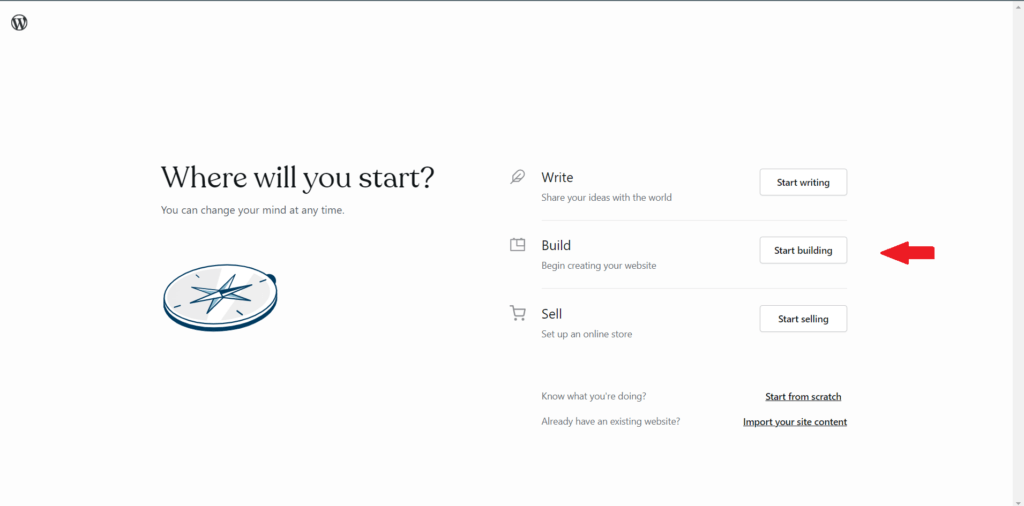
- Click Skip for now in the top corner of the page
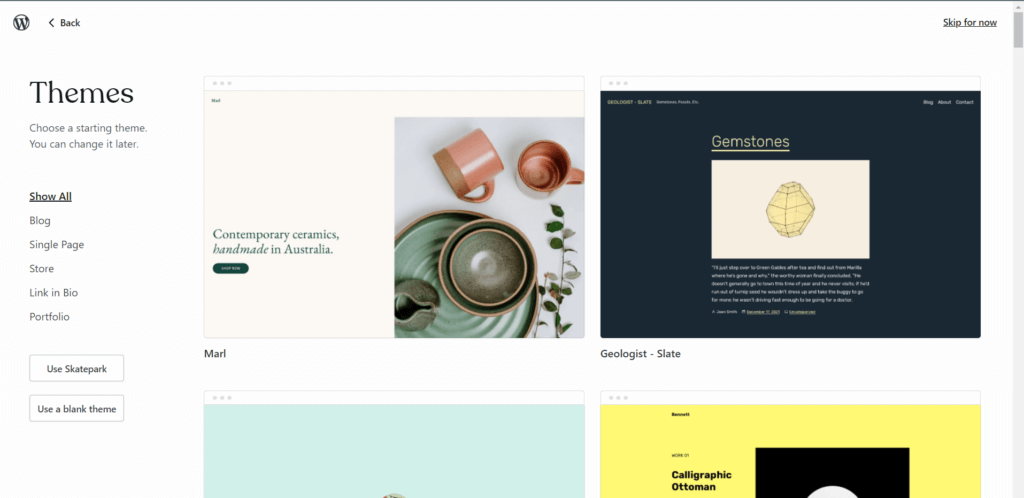
- Click on Name your site
- Write the name of your site and click on save settings
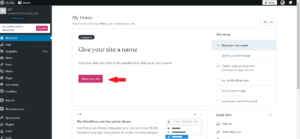
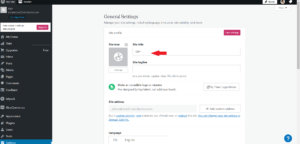
Great!! You now have your WordPress account with your own custom site name. The next lesson will introduce you to the basics of WordPress.



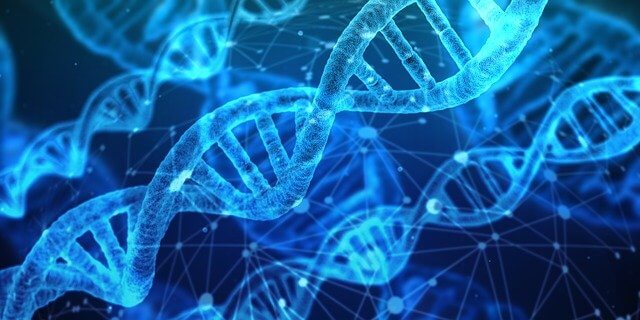
 #WOW – What Outstanding Work – Awards: join us to learn from our students.
#WOW – What Outstanding Work – Awards: join us to learn from our students. 
 Calling on all high schoolers interested in tech as a career to join us on 16 September at 5:30pm. If you missed it, we’ll host another one on 18 November.
Calling on all high schoolers interested in tech as a career to join us on 16 September at 5:30pm. If you missed it, we’ll host another one on 18 November. 
 We will be talking to Jason Suttie from Devson. Jason has been in the tech world since he was six years old. He headed IT innovation unit at RMB and has since left to start up his own software consulting company – solving problems and building solutions for clients around the world.
We will be talking to Jason Suttie from Devson. Jason has been in the tech world since he was six years old. He headed IT innovation unit at RMB and has since left to start up his own software consulting company – solving problems and building solutions for clients around the world.