Welcome to Power BI 2.0
Welcome
A Guide to completing Part 2
You’re a data superstar! You finished Part 1 of Power BI. Now it’s time to ramp up your skills even more.
This course we will be giving you even more:
- real data modeling experience
- data visualisation tasks
- data analysis skills
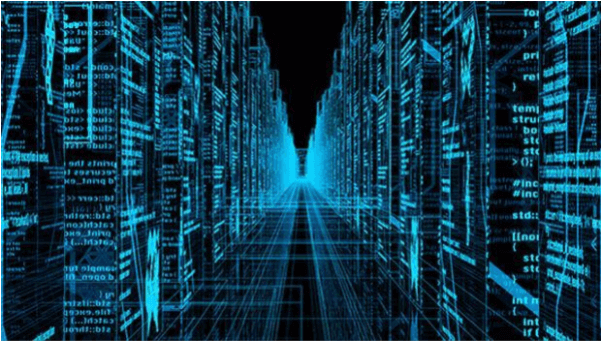
Remember Dystopia?
The story continues....
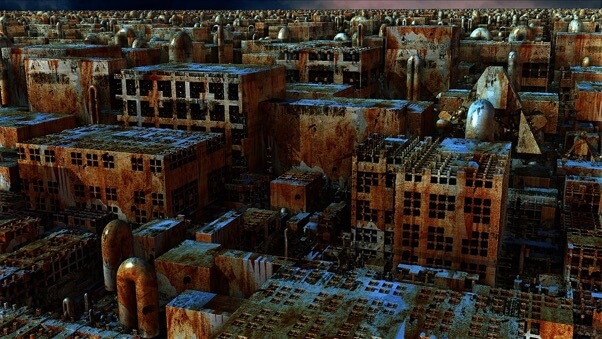
In Part 1 LM13 wanted you to go through the stages of data analysis that we learnt about briefly to create a visual dashboard from scratch that will help them combat the Unlisted Faction.
We covered:
- the data preparation process – including extracting, transforming and loading the data.
- Once the data was prepared, we created a Power BI report with different visualisations.
Remember our Citizen Factions
Citizens are divided into 4 groups:
- artists,
- engineers,
- biotechnicians (in charge of growing things) and
- architects


The Unlisted
A defective group called “the unlisted” don’t belong to any group, they are outcasts. They threaten to disrupt the order of the metropolis by stealing and controlling the data. We have to save the data and metropolis.
Your task
We will dive deeper into each task
In this course we will go into more depth from what we did before in Part 1. Sometimes it will feel like repetition, but it will be adding layers of complexity.
Our goals for Dystopia are to:
- gather data from multiple sources
- Analyze this data to obtain useful insights on the city
- Create a surveillance dashboard that will help combat crime and corruption in the city.

What does Part 2 cover?
Course Outcomes:
Those icons below with ✓ marks were completed in Part 1.
Part 2 lessons start at number 1-5. Hover on the icons to find out what you’ll be learning in each lesson.
Your Task: create a crime dashboard
Icons
To watch for
Throughout the course, we will be using icons to display various items which you need to be aware of. Here are some icons to keep an eye out for:
Some fitness goals are impressive to see but we can all admit that it’s way more impressive to see that imagery as a before-and-after. It might happen that you don’t see how far you have come, how much skills you have gained weeks, or months down the line if you don’t have a “before”.

So before you start the course, take that picture!

