Login
Accessing this course requires a login. Please enter your credentials below!
We are super excited to have you walk this journey with us. Welcome.
Our goal with this course, and all our courses, is for you to:

This course will serve as an encyclopedia of sorts for the fundamentals of Blender in the next few lessons. We will be going over certain topics that should be helpful for both beginners and veterans under the Users section.
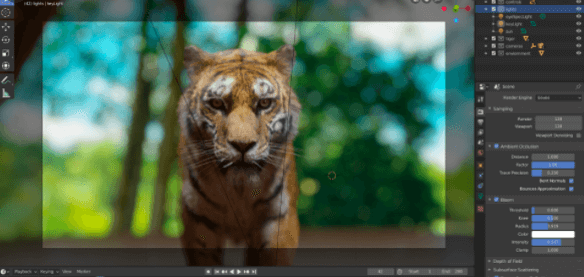
Watch the video below for more inspiration on the power of Blender:

Click on each of the green tips below to find out what we suggest 😊.
Throughout the course you will notice some of the tutorials use different versions of blender but do not let that startle you, as they are all rooted from Blender 2.8 interface which makes the fundamentals the same with all the versions from 2.8
Although this course is designed to give you an insight and great understanding of Blender, not all Blender can be covered. The software is vast and has many capabilities. It is up to you to try to learn and practice other features, to be experimental and have fun with it.
These icons will give you a heads up of what is to come. There are 5 icons used in this programme. Click on each of them below to find out more about each one.
