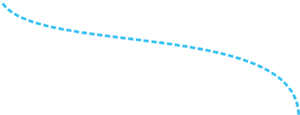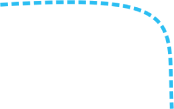TASK: Text Formatting and Effects V2
A brochure needs to include information about the destinations and activities the competitors will participate in at the 3 destinations we previously mentioned.

Adding text and paragraph effects
Your task is to add information and activities about the destinations to the brochure we previously added. Remember that we will keep adding to our brochure until we are satisfied. Feel free to also apply text effects to your brochure to make it more appealing and beautiful.
Follow these steps to add activities to previous document by clicking on them:
Open the document you had saved in previous exercise. If you forgot the location you saved it at, you can find it under Recent of your File tab of the Word app.
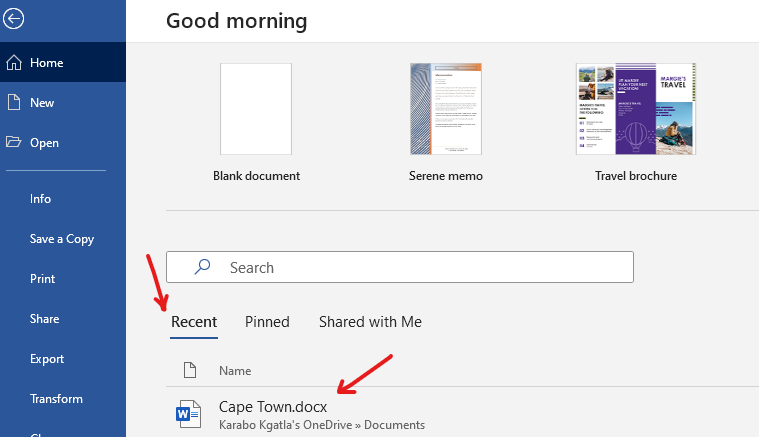
Add the information about the destination to your document using information from the websites. You must summarise or use your own words when adding the information. You may also add more text effects to your brochure using tools provided in the font, paragraph and style groups found in the Home Tab. Be creative.
Save your file. You may use the save icon found in the quick access toolbar.
After changing the font to “Montserrat” and changing text colours and size, this is the final product we have for this lesson. How did you do it?
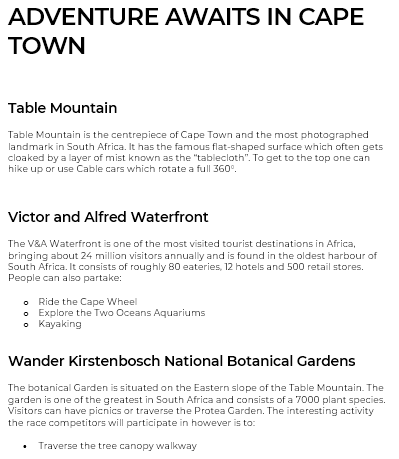
Well done for creating the first part of your brochure. Submit your saved document for the judges to see by following these steps:
click Browse >> look for your document where you saved it >> select the document >> click open >> then press UPLOAD!
Next Lesson: Adding visual effects to our brochure, but first, complete this lesson’s quiz.

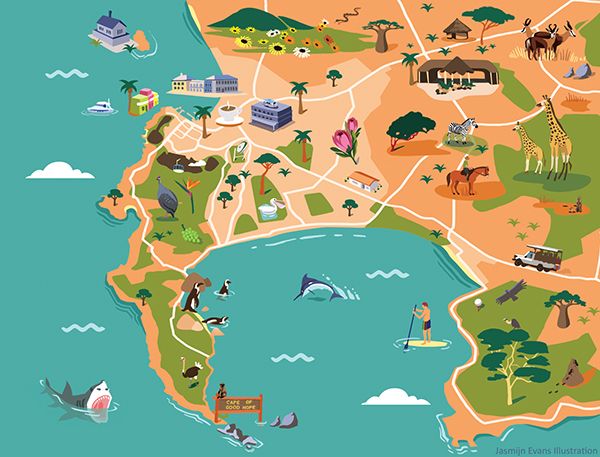

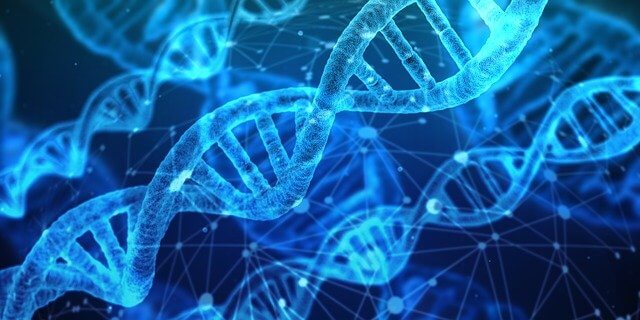
 #WOW – What Outstanding Work – Awards: join us to learn from our students.
#WOW – What Outstanding Work – Awards: join us to learn from our students. 
 Calling on all high schoolers interested in tech as a career to join us on 16 September at 5:30pm. If you missed it, we’ll host another one on 18 November.
Calling on all high schoolers interested in tech as a career to join us on 16 September at 5:30pm. If you missed it, we’ll host another one on 18 November. 
 We will be talking to Jason Suttie from Devson. Jason has been in the tech world since he was six years old. He headed IT innovation unit at RMB and has since left to start up his own software consulting company – solving problems and building solutions for clients around the world.
We will be talking to Jason Suttie from Devson. Jason has been in the tech world since he was six years old. He headed IT innovation unit at RMB and has since left to start up his own software consulting company – solving problems and building solutions for clients around the world.