Quiz: Checking device specs
Blender requires a computer with a certain level of device specifications. The power of your computer’s processor, memory, graphics card and an ample amount of storage.
Let us check first if your computer can handle Blender. If not – there will be no point taking this course, since you won’t be able to use Blender.
Device Specifications
How to check them
To check your device specifications follow the steps below:
- Click on the Windows Start button .
- Click on Settings (the gear icon).
- In the Settings menu, click on system.
- Scroll down and click on About.
- You should see your device specifications, Memory (RAM), processor and other system info.
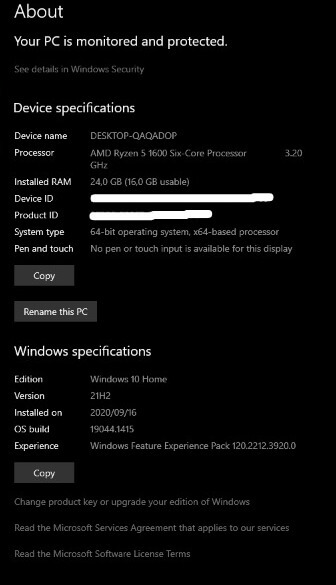
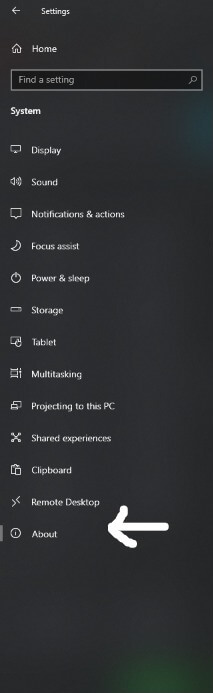
Quiz
To grade your device specifications
These questions are meant to guide you to whether your device will be able to handle Blender. There’s no point trying to do this course if your device isn’t strong enough. It will either be frustratingly slow or the Blender software won’t even load.
If your result from the quiz is satisfactory proceed to the next topic. It will show you how to download and install Blender on your machine.
If your device doesn’t have good enough specifications – we recommend that you rather take another course. As Blender won’t work properly on your machine.
