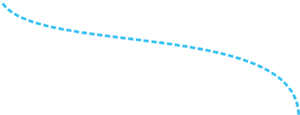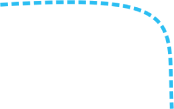EXERCISE: Create a Workbook V2
The first thing we need to do before anything anything else is learn how to create an Excel Workbook. This is a workspace or “spreadsheet” that we are going to work with throughout the entire course. We will create it and save it in a folder of our choice. Watch the video to see and learn how to create a workbook and follow the steps that follow.
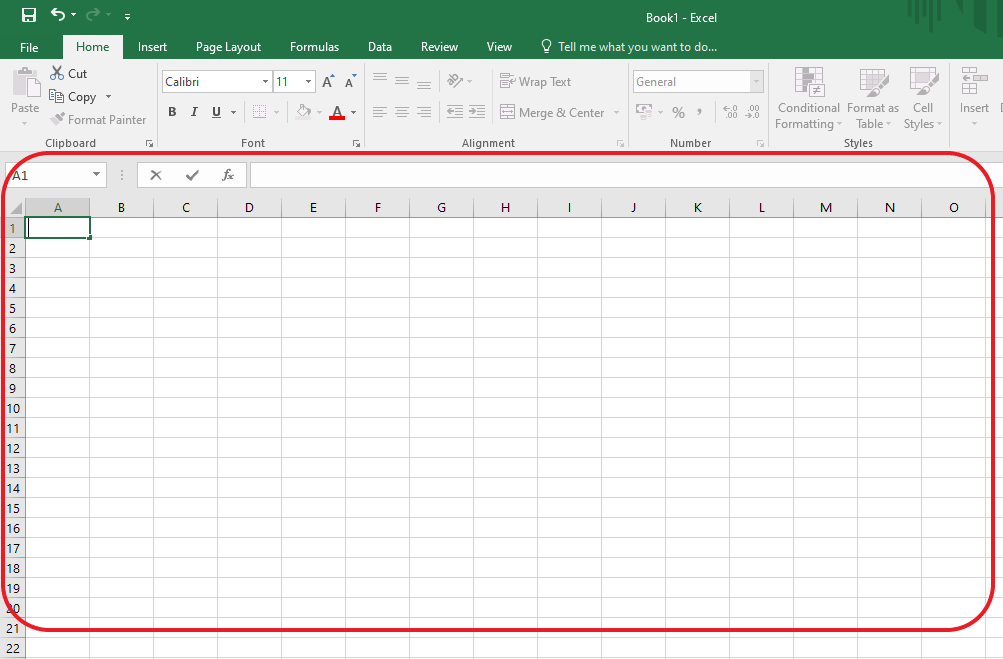
This is a follow along video. To help you avoid going in and out of your browser, use the Picture in Picture (PIP) feature that allows you to view the video while you edit Excel worksheet. Play the video and then the PIP icon ![]() will appear next to the gear icon. Click on it and then go work on the Excel while you watch the video.
will appear next to the gear icon. Click on it and then go work on the Excel while you watch the video.
Exercise: Create an Excel Workbook
Here are the steps. click on the arrow and/or text to open the toggle to see more details.
Open Microsoft Excel and click on Blank workbook
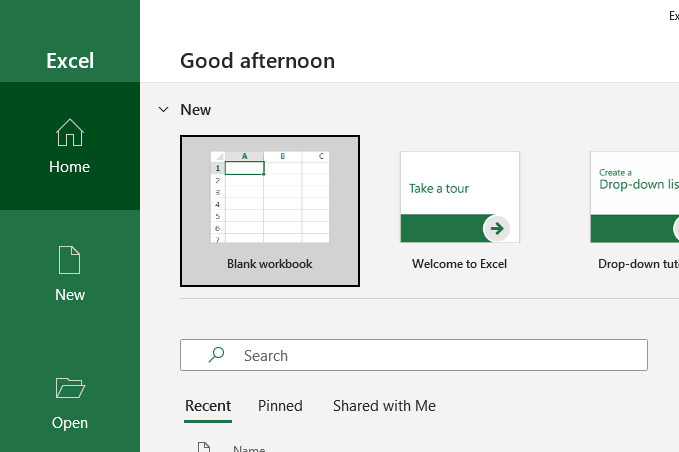
Go to File tab and choose save.
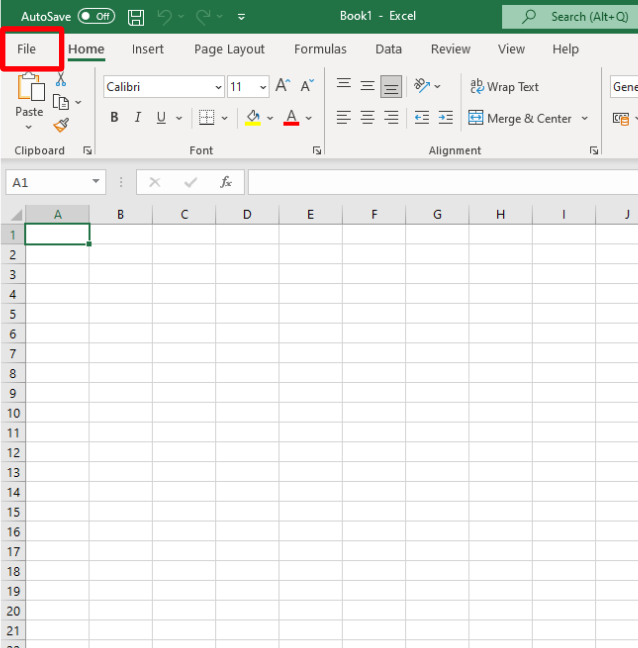
- Click on Save As
- Then click on Browse to Select the location you want to save the file.
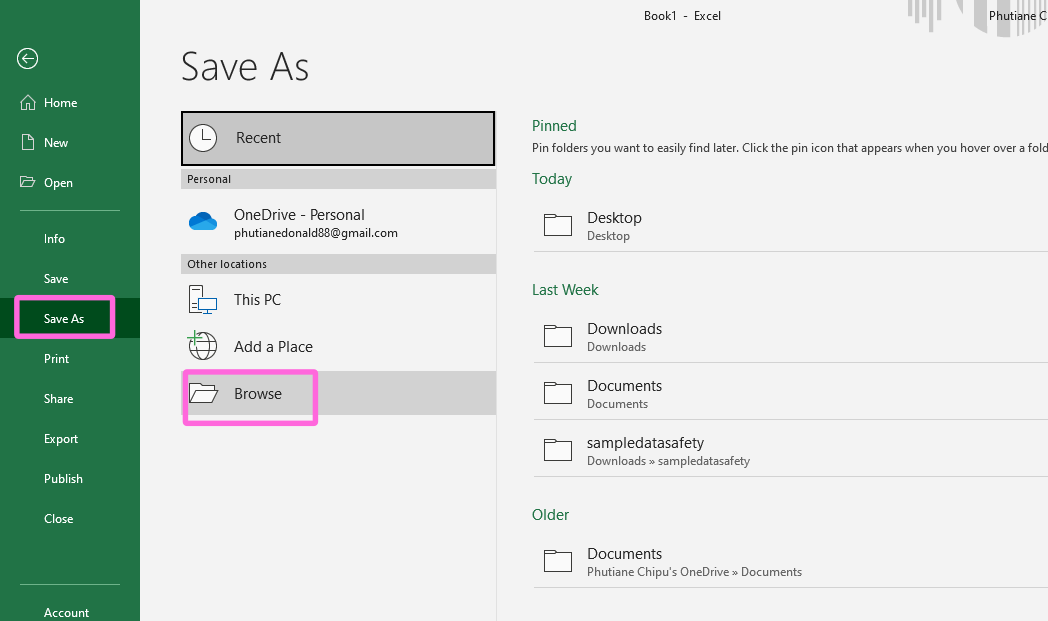
Choose the location or a folder where we will save our file. In my case I will save my excel workbook on the desktop.
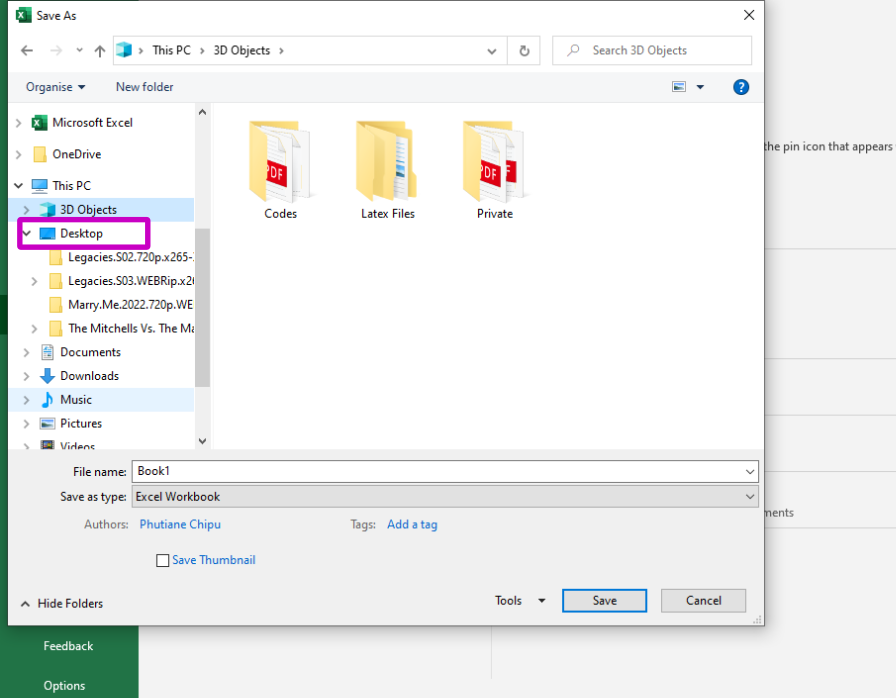
By default the workbook is named Book1. We are going to change that to something meaningful. Let’s call it Chocolate-Sales.
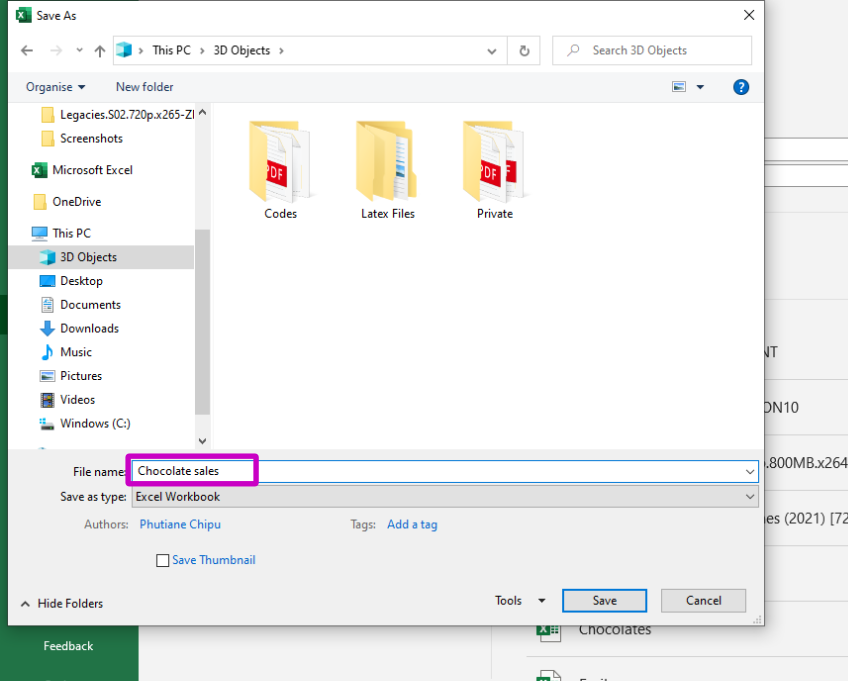
After this click on save and your workbook will be saved on the desktop of your computer.
We are going to use this sheet from now on for future exercises.
For Google users
Throughout this course where there are differences between Microsoft Word and Google Doc, we will have a little blue button for Google users. If you click on this blue button, a new tab will open with information specific to Google users. Remember – this will only appear where there are major differences….but mostly Google and Microsoft are fairly similar.



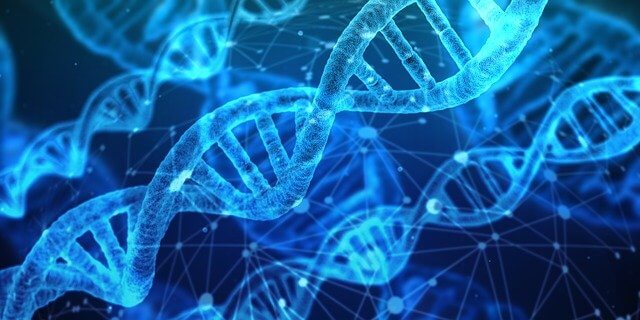
 #WOW – What Outstanding Work – Awards: join us to learn from our students.
#WOW – What Outstanding Work – Awards: join us to learn from our students. 
 Calling on all high schoolers interested in tech as a career to join us on 16 September at 5:30pm. If you missed it, we’ll host another one on 18 November.
Calling on all high schoolers interested in tech as a career to join us on 16 September at 5:30pm. If you missed it, we’ll host another one on 18 November. 
 We will be talking to Jason Suttie from Devson. Jason has been in the tech world since he was six years old. He headed IT innovation unit at RMB and has since left to start up his own software consulting company – solving problems and building solutions for clients around the world.
We will be talking to Jason Suttie from Devson. Jason has been in the tech world since he was six years old. He headed IT innovation unit at RMB and has since left to start up his own software consulting company – solving problems and building solutions for clients around the world.