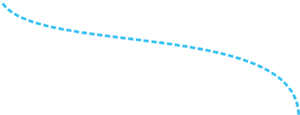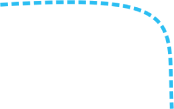Turtle Graphics
7 Topics | 1 Quiz
Data Types and Variables
7 Topics | 1 Quiz
Operators
4 Topics | 1 Quiz
Loops
7 Topics | 1 Quiz
Conditions
6 Topics | 1 Quiz
EXERCISE: Draw a circle
In this exercise you will learn how to draw a circle using turtle graphics. Follow the steps below to draw a circle.
INSTRUCTIONS:
- In the IDE to the right, on the third line, write ‘turtle.circle(100)‘
- And then click RUN

- Now draw a BIGGER circle. Try increasing the number from 100. Click RUN
- Then draw a SMALLER circle. Decrease the number from 100. Click RUN
That is how a circle is drawn. The number is the diameter of the circle. You can change the number to see how big or small the circle can get.


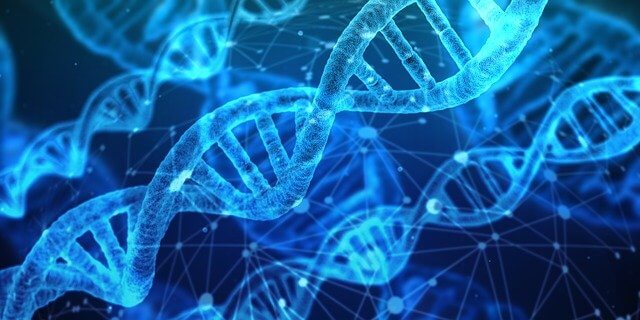
 #WOW – What Outstanding Work – Awards: join us to learn from our students.
#WOW – What Outstanding Work – Awards: join us to learn from our students. 
 Calling on all high schoolers interested in tech as a career to join us on 16 September at 5:30pm. If you missed it, we’ll host another one on 18 November.
Calling on all high schoolers interested in tech as a career to join us on 16 September at 5:30pm. If you missed it, we’ll host another one on 18 November. 
 We will be talking to Jason Suttie from Devson. Jason has been in the tech world since he was six years old. He headed IT innovation unit at RMB and has since left to start up his own software consulting company – solving problems and building solutions for clients around the world.
We will be talking to Jason Suttie from Devson. Jason has been in the tech world since he was six years old. He headed IT innovation unit at RMB and has since left to start up his own software consulting company – solving problems and building solutions for clients around the world.